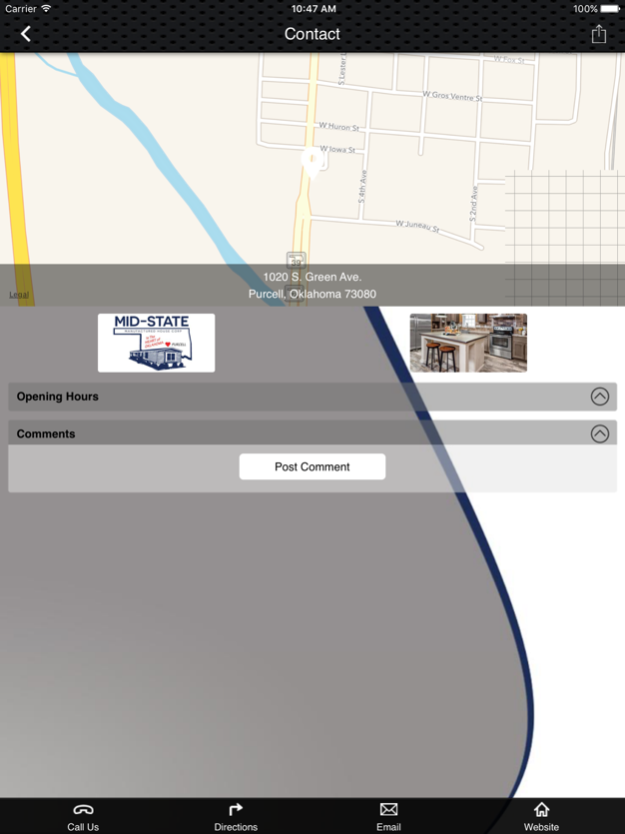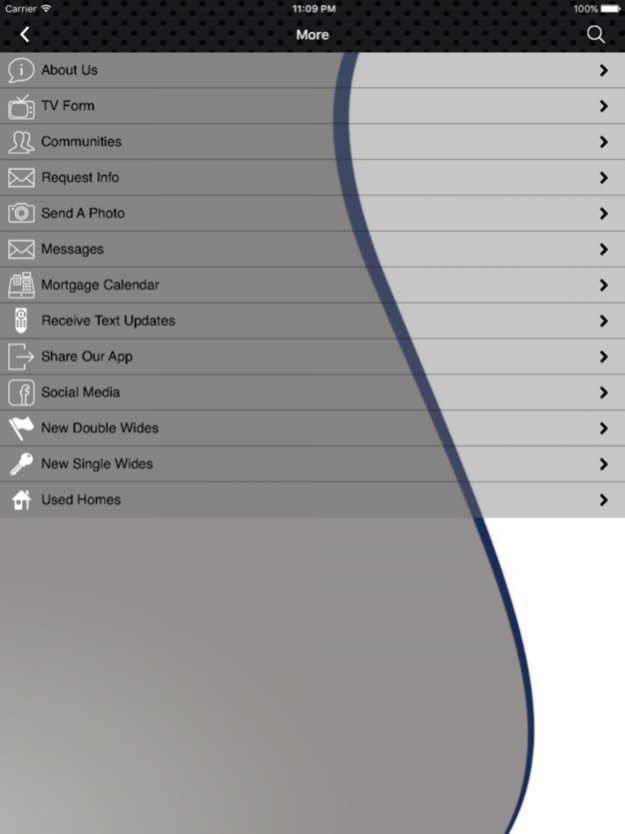Mid State Housing 1.1
Continue to app
Free Version
Publisher Description
Welcome to Mid-State Manufactured Housing! Our hours are Monday through Saturday 8:00am -6:00pm
We invite you to explore our app and preview what we can provide for you. At Mid-State Manufactured Housing, we buy and sell new and used mobile homes, manufactured homes, modular homes and land. For 34 years, we have conducted a family owned and operated business.
We do not list our prices on our website for the following reasons: Each customer has different needs or requirements when purchasing a home, manufacturer and/or contractor price adjustments such as fuel surcharges and each customer's location varies while providing unique installation challenges.
Give us a call today for current pricing and stock models! 1-800-207-8121 or 405-527-5669
Oct 24, 2017
Version 1.1
This app has been updated by Apple to display the Apple Watch app icon.
Use our app to:
- Get important news and updates via push notifications
- Connect through social media
- Send in your photos
- View our gallery
- Get directions to our locations
- View Our Products
- and much more!
About Mid State Housing
Mid State Housing is a free app for iOS published in the Office Suites & Tools list of apps, part of Business.
The company that develops Mid State Housing is bfac, LLC. The latest version released by its developer is 1.1.
To install Mid State Housing on your iOS device, just click the green Continue To App button above to start the installation process. The app is listed on our website since 2017-10-24 and was downloaded 3 times. We have already checked if the download link is safe, however for your own protection we recommend that you scan the downloaded app with your antivirus. Your antivirus may detect the Mid State Housing as malware if the download link is broken.
How to install Mid State Housing on your iOS device:
- Click on the Continue To App button on our website. This will redirect you to the App Store.
- Once the Mid State Housing is shown in the iTunes listing of your iOS device, you can start its download and installation. Tap on the GET button to the right of the app to start downloading it.
- If you are not logged-in the iOS appstore app, you'll be prompted for your your Apple ID and/or password.
- After Mid State Housing is downloaded, you'll see an INSTALL button to the right. Tap on it to start the actual installation of the iOS app.
- Once installation is finished you can tap on the OPEN button to start it. Its icon will also be added to your device home screen.